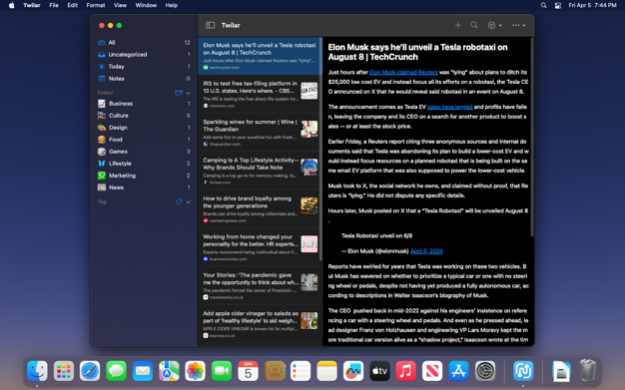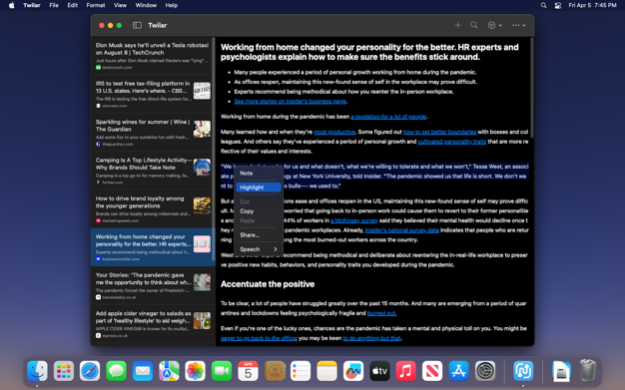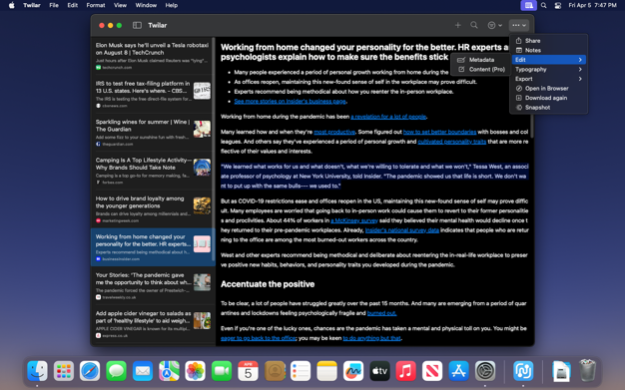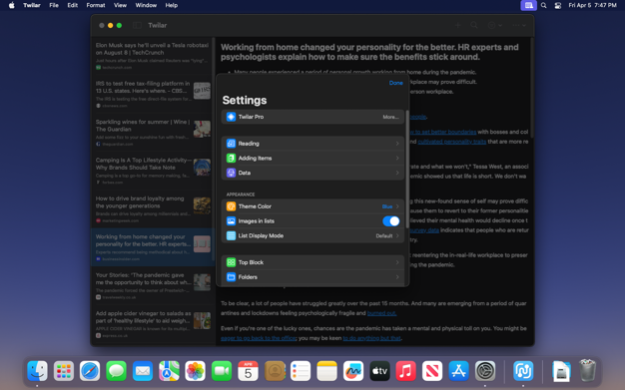Version History
Here you can find the changelog of Twilar since it was posted on our website on 2023-09-25.
The latest version is 1.21.5 and it was updated on soft112.com on 23 April, 2024.
See below the changes in each version:
version 1.21.5
posted on 2024-04-12
Apr 12, 2024
Version 1.21.5
# This Update
* Show the date when item is created in the list. You could disable it in Setting > Appearance
* Twilar app now can directly handle saved contents from other app and browser extensions.
* Fixed a number of crashes on Intel Mac. We hope staleholders of the Mac team could care a little bit about the existing Intel Mac users.
# Recent Updates
We heard you! Two of the most requested features are here:
1. You can now edit item content in Twilar.
Long press the item you want to edit and select the edit option in list, or tap the dots button of the reader view.
2. Cloud Sync to other devices via WebDav, OneDrive and Google Drive is here
You could enable it via Setting > Data > Cloud Sync.
Thanks to everyone for all your feedback and comments! We have been working hard to fix bugs and your feedback has been extremely helpful to us.
Please continue to email us or use the in-app feedback system.
version 1.20.11
posted on 2024-03-18
Mar 18, 2024
Version 1.20.11
# This Update
* Fixed a crash while selecting multiple items in the list
* Improved picture rendering in the reader screen
* Improved the process of adding multiple new tags
# Recent Update
Cloud Sync to other devices via WebDav, OneDrive and Google Drive is here
You could enable it via Setting > Data > Cloud Sync.
* Now Twilar can import data from Upnext CSV files
Thanks to everyone for all your feedback and comments! We have been working hard to fix bugs and your feedback has been extremely helpful to us.
Please continue to email us or use the in-app feedback system.
version 1.20.8
posted on 2024-02-14
Feb 14, 2024
Version 1.20.8
# This Update
* Fixed content padding issue
# Recent Update
* Fixed swipe action to archive in the deleted item list
* Fixed a problem that may cause app freeze
* Improved the content displaying
* Improved the display of WebDav username and password
Thanks to everyone for all your feedback and comments! We have been working hard to fix bugs and your feedback has been extremely helpful to us.
Please continue to email us or use the in-app feedback system.
version 1.21.0
posted on 2024-02-07
Feb 7, 2024
Version 1.21.0
# This Update
* Fixed swipe action to archive in the deleted item list
# Recent Update
Cloud Sync to other devices via WebDav, OneDrive and Google Drive is here!
You could enable it via Setting > Data > Cloud Sync.
* Fixed several app crashes
* Fixed Cloud sync option gets disabled on restart
* Fixed the layout of some notes in the list
* Fixed several bugs of content saving so there should be less errors
* Improved the error handling of of WebDav configuration
* Improved keyboard handling of WebDav settings
* Improve the speed of re-download items
* Item list now reflects changes of item titles
* Improved the UI and performance of share extension and action extension
* Fixed the rendering of text highlights
* Fixed image extraction for several websites
Thanks to everyone for all your feedback and comments! We have been working hard to fix bugs and your feedback has been extremely helpful to us.
Please continue to email us or use the in-app feedback system.
version 1.20.6
posted on 2024-02-01
Feb 1, 2024
Version 1.20.6
# This Update
Fixed:
* Several app crashes
* Cloud sync option gets disabled on restart
Improved:
* Keyboard handling of WebDav settings
# Recent Update
Cloud Sync to other devices via WebDav, OneDrive and Google Drive is here!
You could enable it via Setting > Data > Cloud Sync.
* Fixed the layout of some notes in the list
* Fixed several bugs of content saving so there should be less errors
* Improved the error handling of of WebDav configuration
* Improve the speed of re-download items
* Item list now reflects changes of item titles
* Improved the UI and performance of share extension and action extension
* Fixed the rendering of text highlights
* Fixed image extraction for several websites
Thanks to everyone for all your feedback and comments! We have been working hard to fix bugs and your feedback has been extremely helpful to us.
Please continue to email us or use the in-app feedback system.
version 1.20.4
posted on 2024-01-29
Jan 29, 2024
Version 1.20.4
# This Update
Cloud Sync to other devices via WebDav, OneDrive and Google Drive is here!
You could enable it via Setting > Data > Cloud Sync.
* Fixed several crashes
* Fixed the layout of some notes in the list
* Fixed several bugs of content saving so there should be less errors
* Improved the error handling of of WebDav configuration
* Improve the speed of re-download items
* Item list now reflects changes of item titles
* Improved the UI and performance of share extension and action extension
* Fixed the rendering of text highlights
* Fixed image extraction for several websites
Thanks to everyone for all your feedback and comments! We have been working hard to fix bugs and your feedback has been extremely helpful to us.
Please continue to email us or use the in-app feedback system.
version 1.20.3
posted on 2024-01-20
Jan 20, 2024
Version 1.20.3
# This Update
Cloud Sync to other devices via WebDav, OneDrive and Google Drive is here!
You could enable it via Setting > Data > Cloud Sync.
* Fixed several crashes
* Improve the UI of Share Extension
* Fixed the layout of some notes in the list
* Fixed several bugs of content saving so there should be less errors
* Improved the error handling of of WebDav configuration
* Improve the speed of re-download items
* Item list now reflects changes of item titles
* Improved the UI and performance of share extension and action extension
* Fixed the rendering of text highlights
* Fixed image extraction for several websites
Thanks to everyone for all your feedback and comments! We have been working hard to fix bugs and your feedback has been extremely helpful to us.
Please continue to email us or use the in-app feedback system.
version 1.20.2
posted on 2024-01-09
Jan 9, 2024
Version 1.20.2
# This Update
Cloud Sync to other devices via WebDav, OneDrive and Google Drive is here!
You could enable it via Setting > Data > Cloud Sync.
* Fixed the layout of some notes in the list
* Fixed several bugs of content saving so there should be less errors
* Improved the error handling of of WebDav configuration
* Improve the speed of re-download items
* Item list now reflects changes of item titles
* Improved the UI and performance of share extension and action extension
* Fixed the rendering of text highlights
* Fixed image extraction for several websites
Thanks to everyone for all your feedback and comments! We have been working hard to fix bugs and your feedback has been extremely helpful to us.
Please continue to email us or use the in-app feedback system.
version 1.20.1
posted on 2024-01-02
Jan 2, 2024
Version 1.20.1
# This Update
Big one:
Cloud Sync to other devices via WebDav, OneDrive and Google Drive is here!
You could enable it via Setting > Data > Cloud Sync.
* Improve the speed of re-download items
* Item list now reflects changes of item titles
* Improved the UI and performance of share extension and action extension
* Fixed the rendering of text highlights
* Fixed image extraction for several websites
Thanks to everyone for all your feedback and comments! We have been working hard to fix bugs and your feedback has been extremely helpful to us.
Please continue to email us or use the in-app feedback system.
version 1.19.6
posted on 2023-12-19
Dec 19, 2023
Version 1.19.6
# This Update
* Improve the speed of re-download items
* Item list now reflects changes of item titles
* Fix loading for full content mode
# Recent Update
* Add default buttons like "Look Up", "Share" back to the selection menu of the reader
* Fix crashes
* Improve readable content extraction for several websites
Thanks to everyone for all your feedback and comments! We have been working hard to fix bugs and your feedback has been extremely helpful to us.
Please continue to email us or use the in-app feedback system.
version 1.19.4
posted on 2023-12-09
Dec 9, 2023
Version 1.19.4
# This Update
* Add default buttons like "Look Up", "Share" back to the selection menu of the reader
* Fix crashes
* Improve readable content extraction for several websites
# Recent Update
* Link detector from pasteboard now only detects HTTP links
* While pasting text that contains a link, the link will be automatically extracted
Thanks to everyone for all your feedback and comments! We have been working hard to fix bugs and your feedback has been extremely helpful to us.
Please continue to email us or use the in-app feedback system.
version 1.19.2
posted on 2023-11-19
Nov 19, 2023
Version 1.19.2
# This Update
* Link detector from pasteboard now only detects HTTP links
* While pasting text that contains a link, the link will be automatically extracted
# Recent Update
* Fixed several crashes
* Fixed content extraction for several popular websites
* App performance improvements
Thanks to everyone for all your feedback and comments! We have been working hard to fix bugs and your feedback has been extremely helpful to us.
Please continue to email us or use the in-app feedback system.
version 1.19.1
posted on 2023-11-08
Nov 8, 2023
Version 1.19.1
# This Update
* Fixed several crashes
* Fixed content extraction for several popular websites
* App performance improvements
# Recent Update
* New importers of links from different apps
* Resolved issue preventing closure of removed deleted item list from Settings.
Thanks to everyone for all your feedback and comments! We have been working hard to fix bugs and your feedback has been extremely helpful to us.
Please continue to email us or use the in-app feedback system.
version 1.18.6
posted on 2023-10-18
Oct 18, 2023
Version 1.18.6
# This Update
* New importers of links from different apps
# Recent Update
* Resolved issue preventing closure of removed deleted item list from Settings.
* Improved content extraction for several websites.
Thanks to everyone for all your feedback and comments! We have been working hard to fix bugs and your feedback has been extremely helpful to us.
Please continue to email us or use the in-app feedback system.
version 1.18.4
posted on 2023-09-24
Sep 24, 2023
Version 1.18.4
# This Update
* Resolved issue preventing closure of removed deleted item list from Settings.
* Improved content extraction for several websites.
# Recent Update
* Updated the image previewer. It now feels more natural on both iOS and macOS.
* New feature: "Log into Websites". In settings, Adding Items, you could find this new feature to fetch contents after paywall.
* Added more language support: Spanish, German, Portuguese, Korean.
Thanks to everyone for all your feedback and comments! We have been working hard to fix bugs and your feedback has been extremely helpful to us.
Please continue to email us or use the in-app feedback system.
version 1.18.3
posted on 2023-09-21
Sep 21, 2023
Version 1.18.3
# This Update
* Resolved issue preventing closure of removed deleted item list from Settings.
* Improved content extraction for several websites.
# Recent Update
* Updated the image previewer. It now feels more natural on both iOS and macOS.
* New feature: "Log into Websites". In settings, Adding Items, you could find this new feature to fetch contents after paywall.
* Added more language support: Spanish, German, Portuguese, Korean.
Thanks to everyone for all your feedback and comments! We have been working hard to fix bugs and your feedback has been extremely helpful to us.
Please continue to email us or use the in-app feedback system.